修改系统字段—special.field (特殊属性字段)
修改关键词位置,修改为
<script language=”javascript”>
function copykeyword(){
document.getElementById(“keyword”).focus()
document.getElementById(“keyword”).select()
document.getElementById(“infotags”).value=document.getElementById(“keyword”).value
}
</script>
<tr>
<td height=”25″ bgcolor=”#FFFFFF”>关键字 :
<input name=”keyboard” id=”keyword” type=”text” size=”49″ value=”<?=stripSlashes($r[keyboard])?>”>
<input type=”button” value=”拷贝到Tags” onclick=”copykeyword()”> <font color=”#666666″>(多个请用","格开)</font></td>
</tr>
修改后样子 ,点击 复制关键词到tags
上传以下图片:
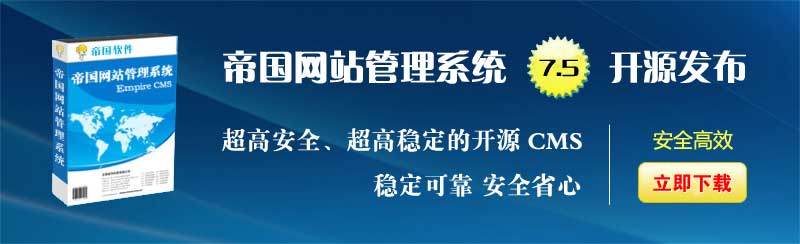



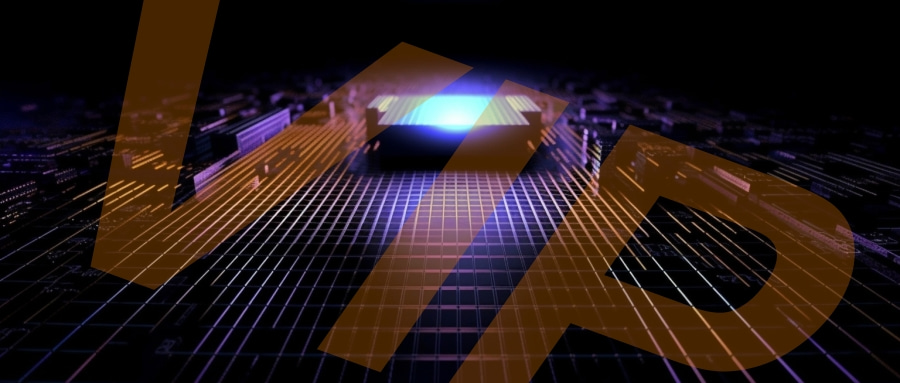


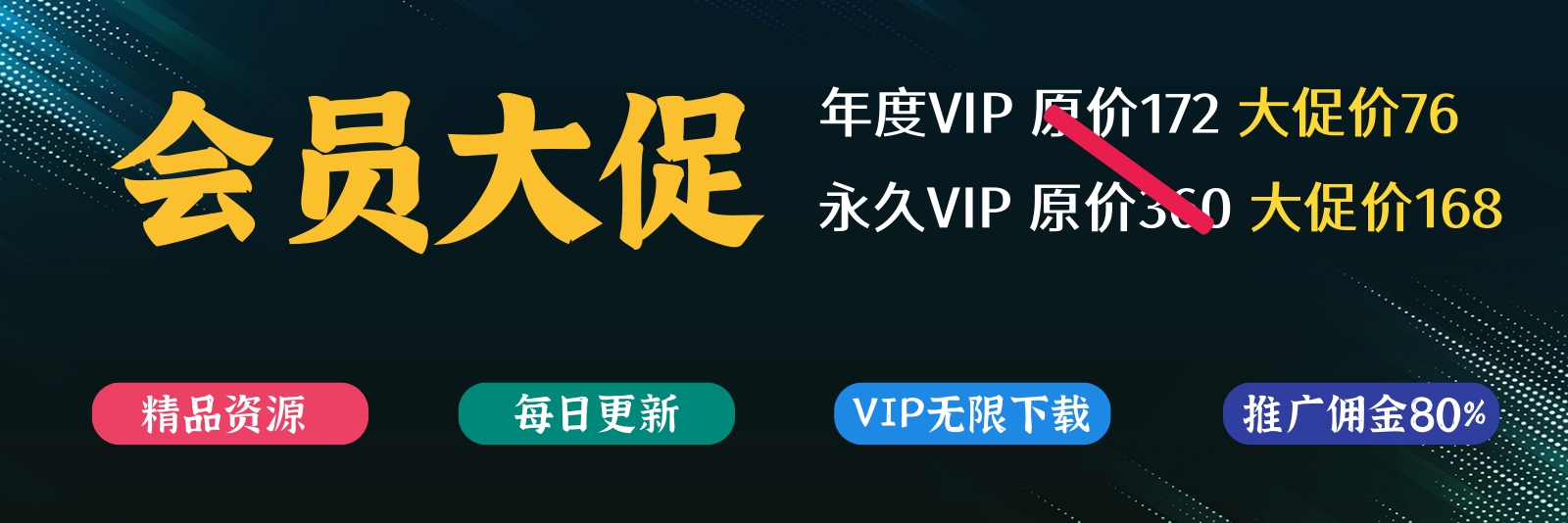







暂无评论内容