假设ECMS安装目录为/home/wwwroot
如果是root用户 那么执行以下操作即可快速设置文件权限,其他目录只需更改下下即可,无需手工一个一个更改。
chmod 777 /home/wwwroot
chmod 777 -R /home/wwwroot/d
chmod 777 -R /home/wwwroot/s
chmod 777 -R /home/wwwroot/search
chmod 777 -R /home/wwwroot/index.html
chmod 777 -R /home/wwwroot/html
chmod 777 -R /home/wwwroot/e/admin/ebak/bdata
chmod 777 -R /home/wwwroot/e/admin/ebak/zip
chmod 777 -R /home/wwwroot/e/class/config.php
chmod 777 -R /home/wwwroot/e/class/user.php
chmod 777 -R /home/wwwroot/e/data
chmod 777 -R /home/wwwroot/e/install
chmod 777 -R /home/wwwroot/e/member/iframe/index.php
chmod 777 -R /home/wwwroot/e/member/login/loginjs.php
chmod 777 -R /home/wwwroot/e/pl/more/index.php
chmod 777 -R /home/wwwroot/e/sch/index.php
chmod 777 -R /home/wwwroot/e/tool/feedback/temp
chmod 777 -R /home/wwwroot/e/tool/gbook/index.php
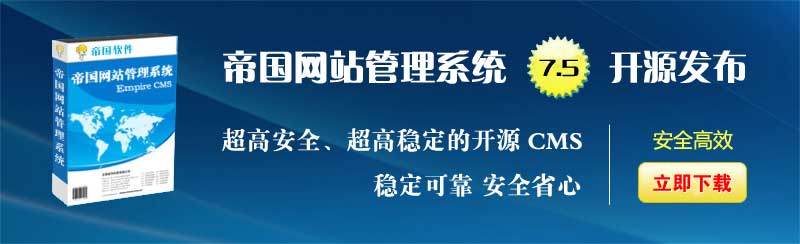



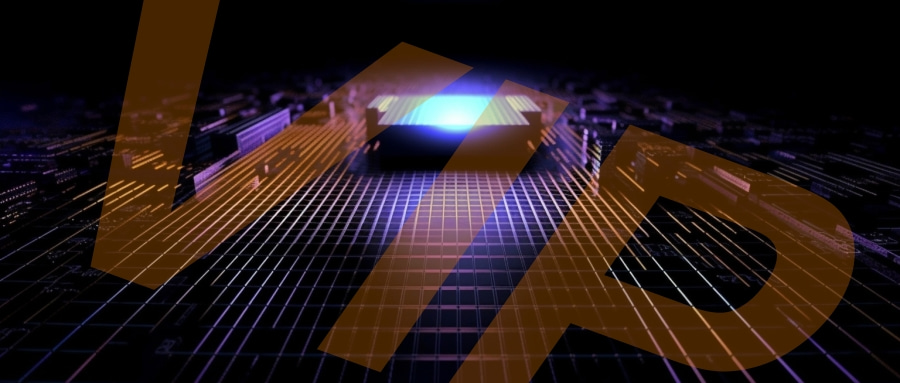


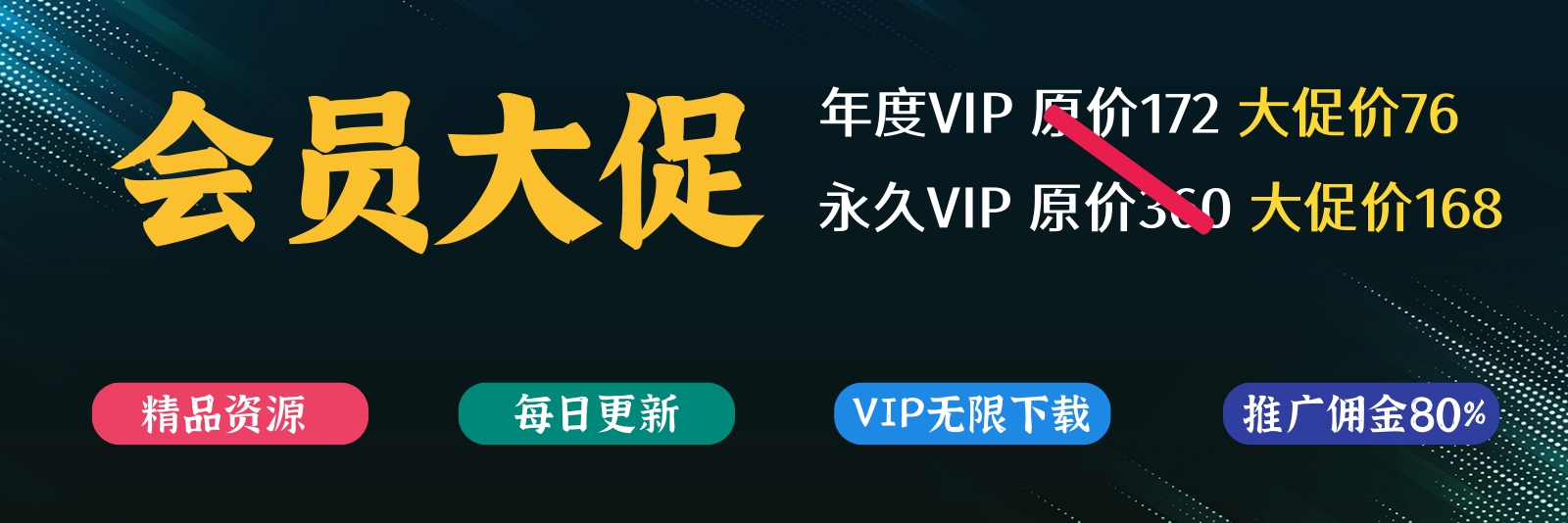







暂无评论内容